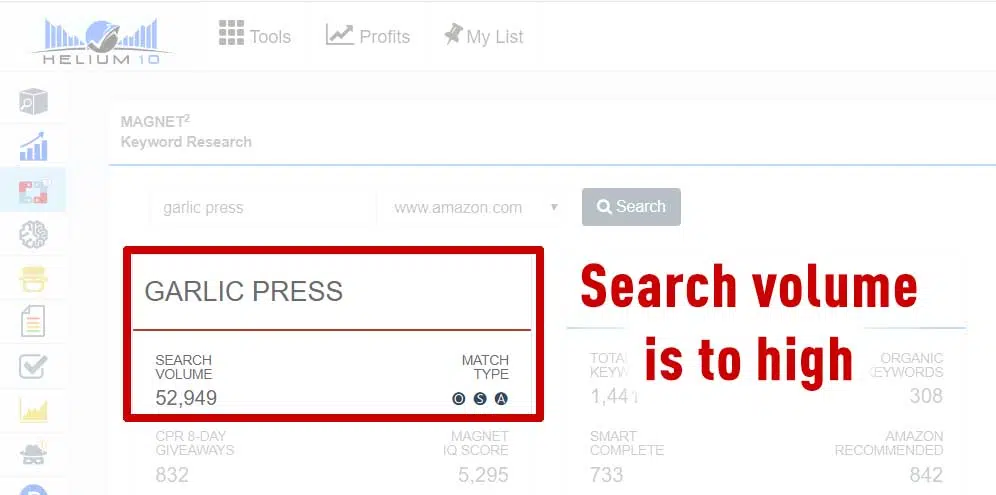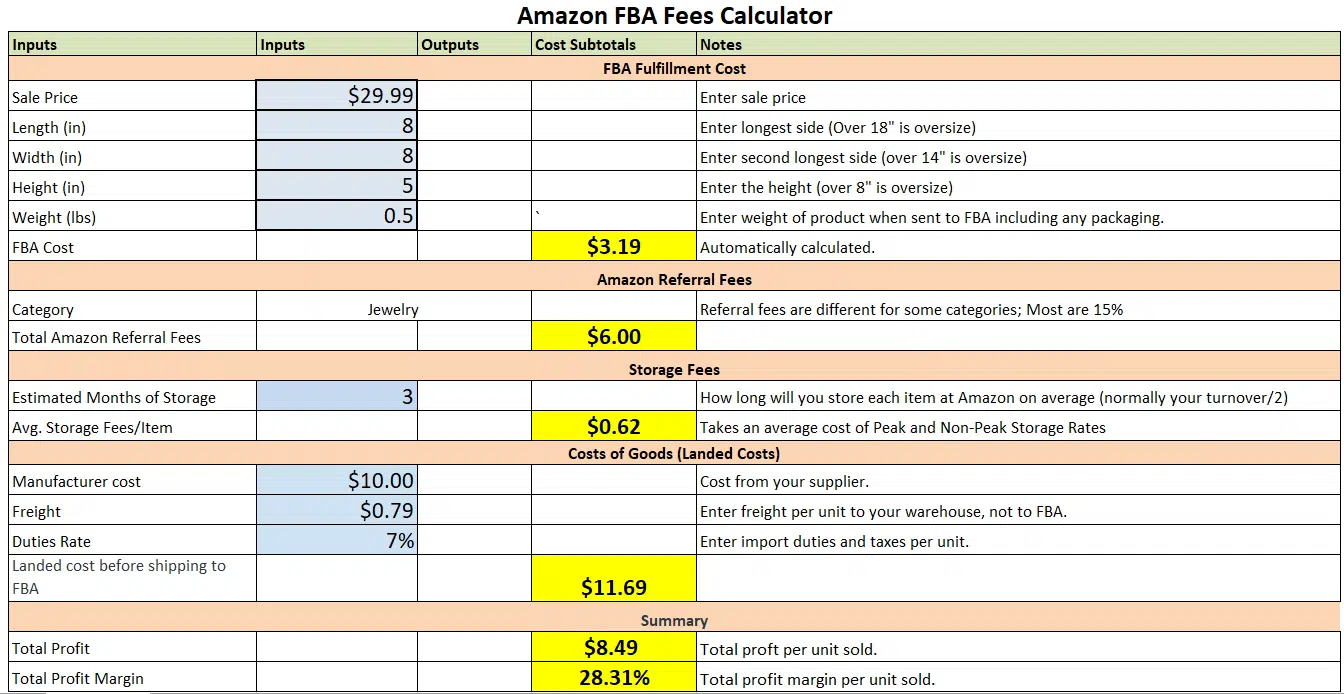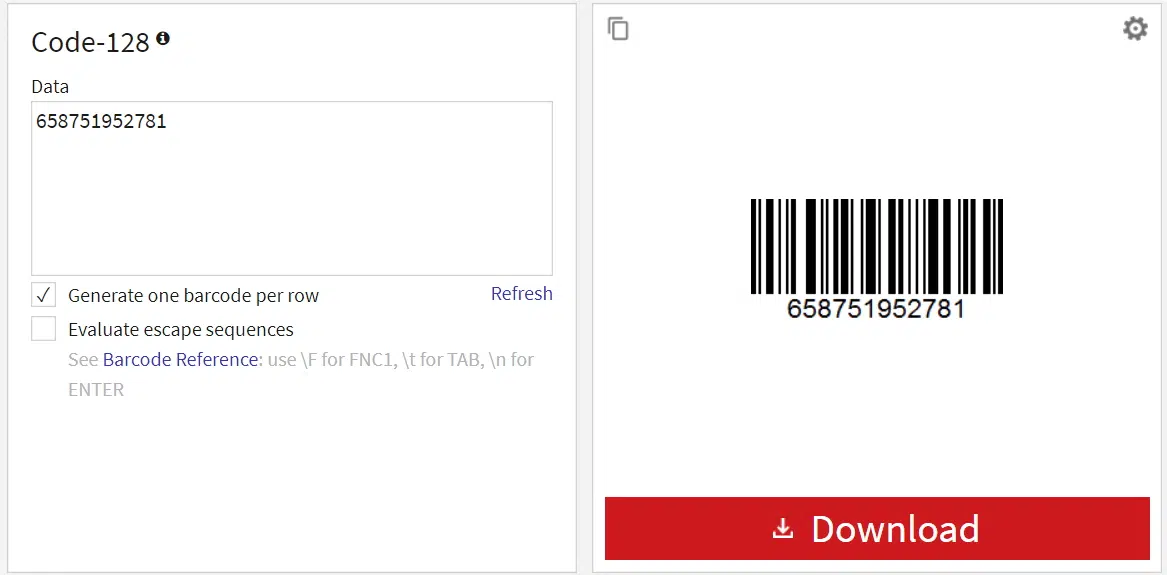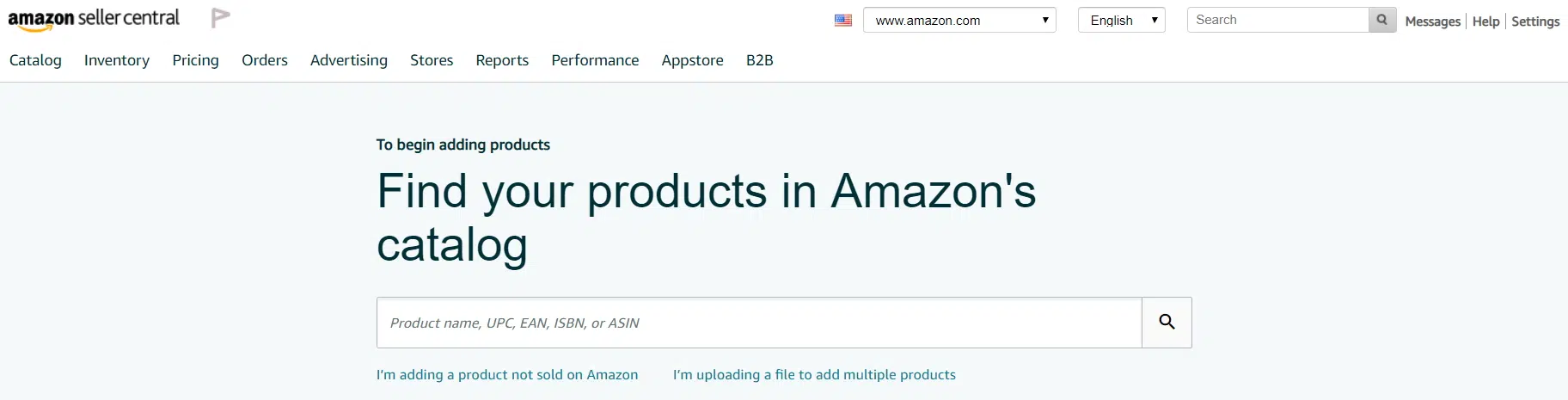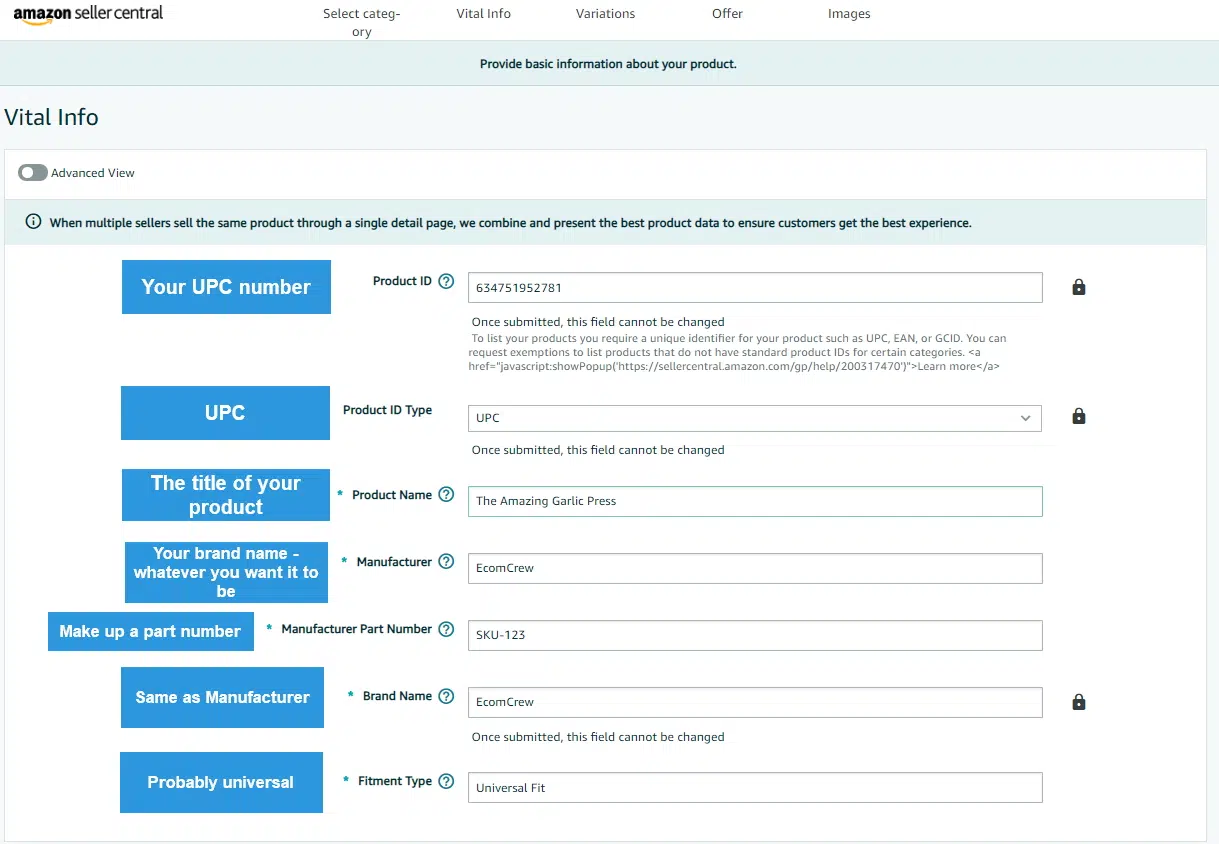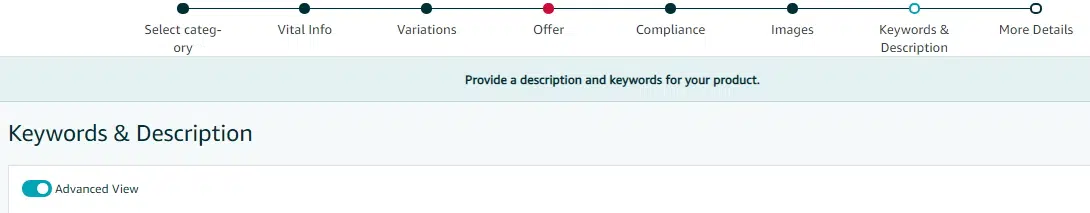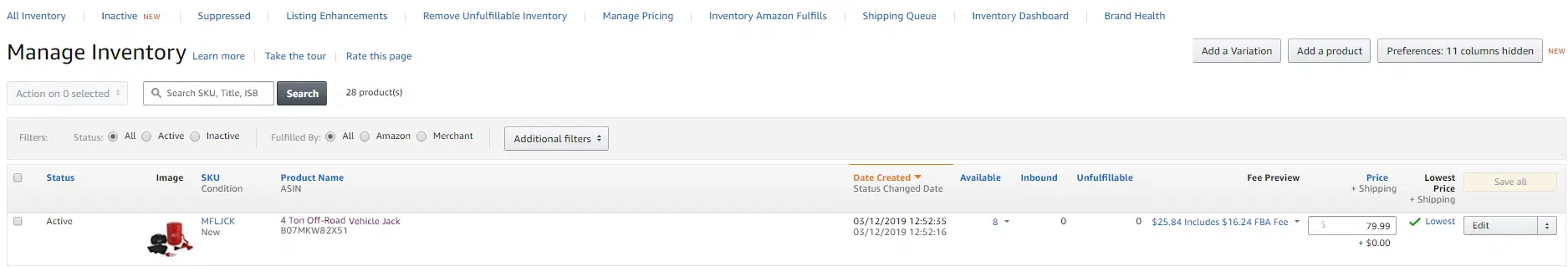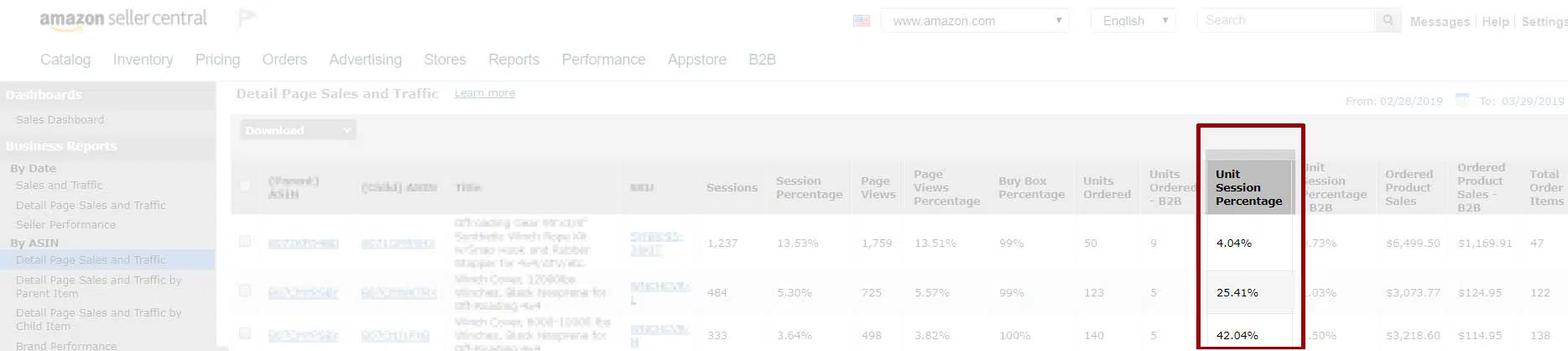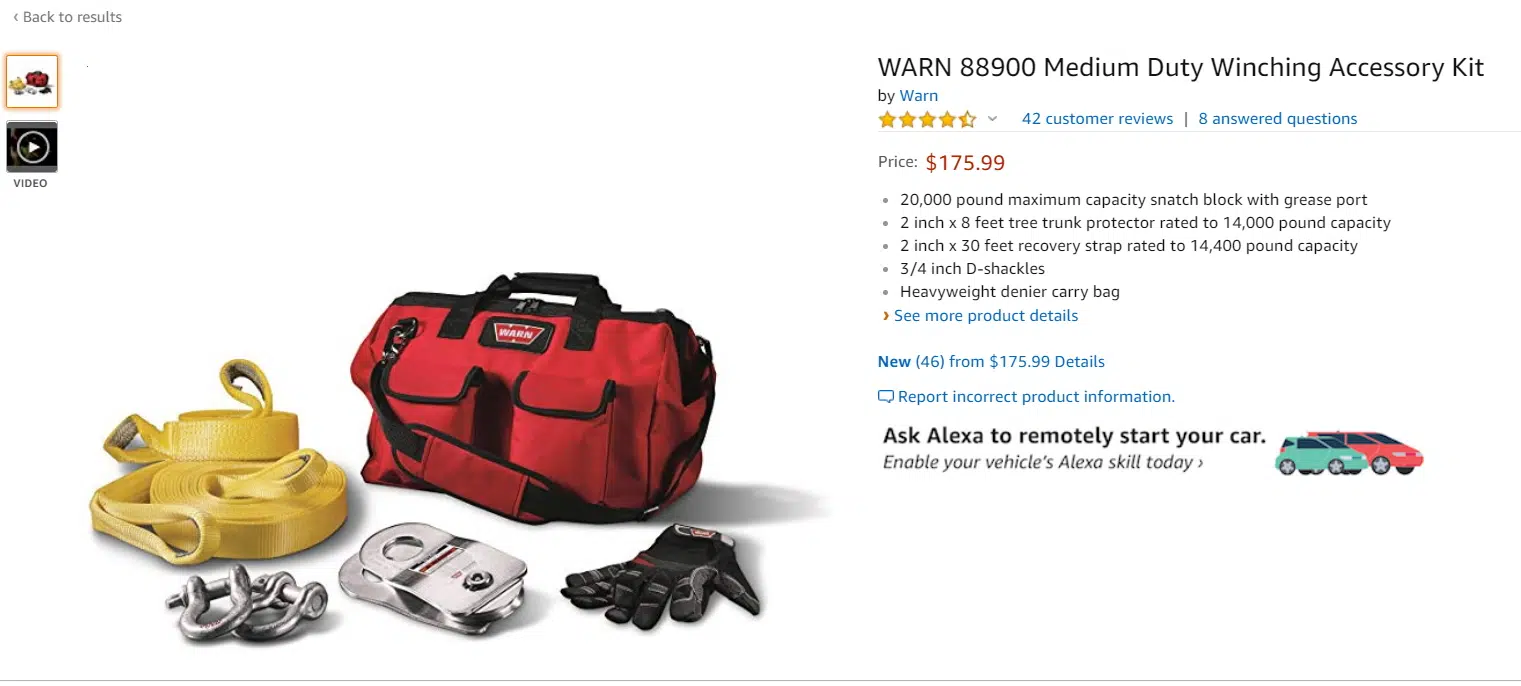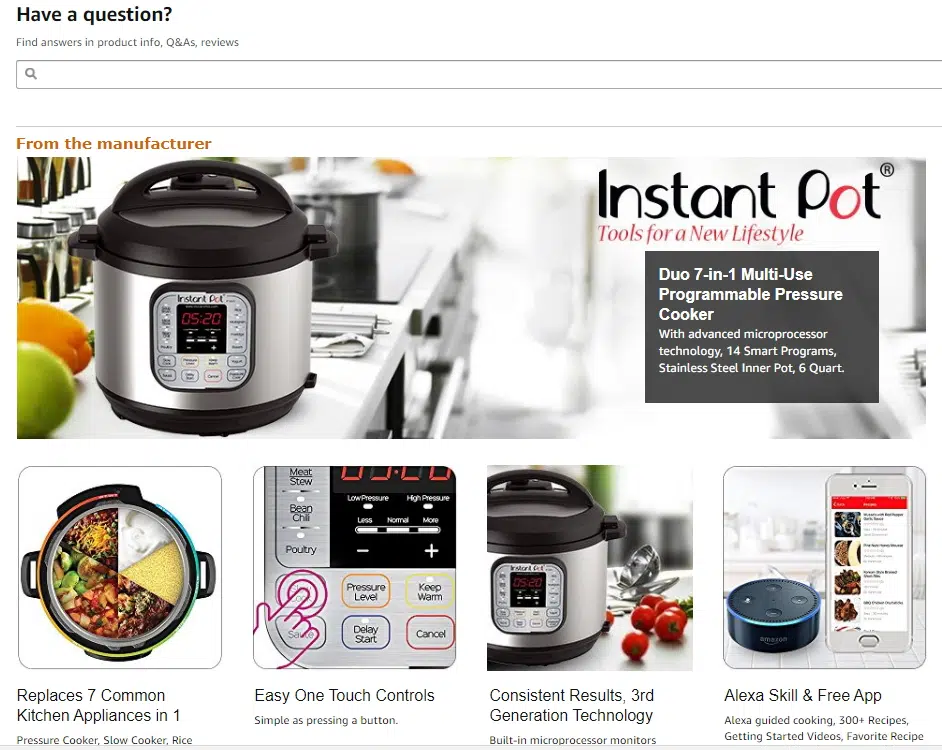Step by Step - How to Sell Products on Amazon FBA - ReimbursementGenie.com
Why Should You Sell on Amazon?
Amazon has become the ecommerce channel throughout much of the world. To give you some comparison, in 2018 Amazon did $232 billion in sales. eBay did just $10 billion.
Amazon has become so popular for several reasons:
- A huge customer base of over 100 million Amazon Prime members
- Amazon does all of the shipping and fulfillment for you through their Fulfillment by Amazon (FBA) program
- Amazon makes it easy to list and sell products
In 2018, there were over 200,000 sellers on Amazon doing over $100,000 in revenue a year, thanks to the huge base of customers Amazon has. Arguably, never in history has it ever been so easy to reach so many customers.
Third-party sellers ship all of their goods into Amazon warehouses and then Amazon ships it to customers through their network of vans, drones, and robots with Prime Shipping. This is the heart of Fulfillment by Amazon, otherwise known as FBA.
You, as a seller, pay for all of the shipping into Amazon warehouses AND for the shipping from those warehouses to customers. However, because of the deep discounts Amazon gets on shipping, the costs work out to be 50-80% cheaper than if you shipped directly from your own home/warehouse to customers.
How is Amazon different than eBay or Shopify?
You may be wondering how selling on Amazon is different than selling on eBay or your own website?
It's not really that different. While Amazon actually buys some of its products like a Walmart would do, over 50% of all of its sales now occur from third-party sellers.
The biggest difference is in how fulfillment works.
For your own website, eBay, etc. every time a customer places an order you are responsible for shipping that product. With Amazon, through the FBA program, Amazon will handle all fulfillment.
What Do You Need to Sell On Amazon?
An Amazon Seller Central account is the core thing that you will need to sell on Amazon. This will cost you roughly $39.99 a month and then 15% of whatever products you sell (I'll go into more detail later).
After a Seller Central account, you will, of course, need some type of products to sell. You can either physically buy these goods, either from China or through retail arbitrage, or by dropshipping them.
What you need
- An Amazon Seller Central account
- Products to sell (either physical or dropshipped)
- A way to ship products to Amazon warehouses in bulk
What you don't need
- A way to process payments
- A way to ship products to customers
Nice to have
- A product research tool like Helium 10 or Jungle Scout
The great thing with selling on Amazon is that you will not need a payment processor such as Stripe or PayPal as Amazon handles all payment processing.
he other great thing about selling on Amazon is that you will not need to actually physically ship your products to individual customers. However, you will need to ship your products in bulk to Amazon warehouses which normally means dropping your products off at a UPC or FedEx depot.
Regardless of where you get your products, having a product research tool like Jungle Scout or Helium 10 will make doing competitive research much easier.
What Can You Sell on Amazon?
There are three primary types of products that people sell on Amazon:
- Dropshipped products: Buy products from other brands, sell them to other people, and have the brand ship the product directly to your customer.
- Retail arbitrage products: Find other brand's products discounted at retailers like Walmart that you purchase for cheap and sell for high on Amazon.
- Private label products: Find products in China through Alibaba, create your own brand around them and sell them on Amazon.
I've personally made all of my money off of private label products but all three types of product types are perfectly fine.
Private labeling has the highest profit margins and the least competition but is also the hardest and requires lots of money to get started.
Dropshipping requires almost no money to get started but has a lot more competition. You also need to go out and find great suppliers to work with who don't sell to a lot of other ecommerce companies.
Retail arbitrage has pretty good margins and is also fairly easy to get started, but requires you to constantly be hunting through the discount aisles of places like Walmart and Home Depot to find good deals.
Amazon is actually not a very good platform for dropshipping because it rewards sellers heavily who send their inventory into Amazon.
My advice? If you have at least $5000 to get started, then try private labeling. If you have little or no money, then try retail arbitrage.
How much does an Amazon seller really make?
Selling on Amazon is very much a high-volume/low-margin business.
In 2016, we were doing around $1.75 million a year in revenue and our net margins were just 13%. That means on paper I earned around $225,000 per year. However, most of these profits were stuck in inventory until I eventually sold the company.
Margins continue to decrease and it's not uncommon for sellers to make well below 10% net margins.
How Do You Sell on Amazon?
The first thing you need to do to sell on Amazon is to open an Amazon Seller Central account. A Seller Central account is the heart of every seller's business.
A Professional Selling Account (which you really want as opposed to the free option) is $39.99 a month.
Here's what you need to open a Seller Central account:
- Your business name, address, and contact information (doesn't need to be a U.S. business)
- A credit card (can't be a prepaid card)
- A phone number you can get verification codes to
- Your tax identity information (an SSN or EIN is only required for U.S. businesses)
Can Non-Americans Sell on Amazon?
Yes! Non-Americans can easily sell on Amazon. In fact, in many ways, it's easier for non-Americans to sell on Amazon than Americans.
To sell on Amazon you will just need to meet the above requirements (i.e. a credit card, and phone number). You do not need an EIN, SSN, or U.S. business.
Step-by-Step: Signing Up for a Seller Central Account
The first step to selling on Amazon is to open a Seller Central account by heading to sellercentral.amazon.com.
A Seller Central account will be the backbone of your business.
Amazon has several different marketplaces according to region. The most popular marketplaces are Amazon.com, Amazon.ca (Canada), Amazon.co.uk (UK), and Amazon.de (Germany). For the purposes of this guide, we'll go into detail about setting up an Amazon.com account.
Opening a Seller Central account costs $39.99 a month regardless of how much you sell. On top of this, you get charged a 15% commission on any products you sell (this 15% includes all credit card fees, so it’s more like 12%).
The process to set up a Seller Central account is very simple and quick.
When you create your Seller Central account, you will have the option to use your existing Amazon customer account. I highly suggest using a different account and email address for your Seller Central account.
Getting Started – Finding Your First Product
Alright, by this point you should have a Seller Central account. Now the big question is, how do you find your first product to sell on Amazon? We cover this in a great extent in our how to find a product to sell on Amazon, but allow me to give you some brief pointers.
If you're doing retail arbitrage, basically you want to sell anything that you can buy for cheap enough.
If you're doing private label then you should remember the saying that the riches are niches.
For private labeling, you want to find a product that has a moderate search volume of 5000 searches or less a month. How do you determine this keyword volume? By using a free keyword research tool such as Helium 10.
Helium 10 has many paid offers but they have a great FREE keyword tool called Magnet.
So for example, you can see that the search term garlic press has 52,949 searches for it a month on Amazon.
The search term stainless steel garlic press only has 2,327 searches a month.
Therefore, we'd recommend going after a product like stainless steel garlic presses instead of generic garlic presses which are normally plastic.
Once you find products that match that criteria, you want to ensure they can be profitable. Normally, I'm aiming to make a 100% ROI (Return on Investment) on the products I sell, meaning that, if I buy a product for $20, I want to sell it and make $20 in profit.
The general rule of thumb is that you want to mark-up your product 3x in order to make a 100% ROI. So if you buy a product for $20 then you will want to sell it for $60.
Selling on Amazon Costs
Amazon is going to charge you five main things:
- Referral fees
- Outbound FBA shipping costs
- Inbound FBA shipping costs
- Advertising costs
- Monthly storage
Referral fees are approximately 15%.
Example selling costs of a product being sold for $29.99 with a $10 cost.
Storage costs are around $1.20-$2.40 per cubic foot.
You do not have to advertise on Amazon but you definitely should. Expect your advertising costs to range from 10-20% of your overall sales (yes, it's a lot).
On top of this, you also have your product costs, customs/duties (if importing from another country), and any overhead costs you have.
Getting Your Product & Listing Your Product
At this point, you've hopefully found a great product and have it ready to be sent into Amazon FBA warehouses.
Selling on Amazon Costs
Amazon is going to charge you five main things:
- Referral fees
- Outbound FBA shipping costs
- Inbound FBA shipping costs
- Advertising costs
- Monthly storage
Referral fees are approximately 15%.
Shipping costs vary wildly depending on your item size and weight but we have an excellent Amazon cost calculator located here.
Example selling costs of a product being sold for $29.99 with a $10 cost.
Storage costs are around $1.20-$2.40 per cubic foot.
You do not have to advertise on Amazon but you definitely should. Expect your advertising costs to range from 10-20% of your overall sales (yes, it's a lot).
On top of this, you also have your product costs, customs/duties (if importing from another country), and any overhead costs you have.
Getting Your Product & Listing Your Product
At this point, you've hopefully found a great product and have it ready to be sent into Amazon FBA warehouses (Don't have a product? Check out this guide. Don't know how to import from China? Check out this guide).
Selling on Amazon Costs
Amazon is going to charge you five main things:
- Referral fees
- Outbound FBA shipping costs
- Inbound FBA shipping costs
- Advertising costs
- Monthly storage
Now how do you actually list your product and have it ready to sell to customers?
This process is as follows:
- Buy a UPC barcode (not applicable for retail arbitrage).
- Put the UPC barcode sticker on your product (not applicable for retail arbitrage).
- Create your listing on Amazon.
- Buy Amazon Partnered Carrier shipping labels and ship the item to Amazon.
Buy a UPC Barcode
This is the part that a lot of sellers get stuck on. For more detailed information see our guide to Amazon barcodes.
Every item on Amazon needs to have a UPC barcode. There are exceptions to this rule but forget that these exceptions exist.
A UPC is basically a unique number that you buy from a company called GS1 that ensures no other product in the world shares the same number as your product.
If you're reselling someone else's product, then it almost certainly already has a UPC barcode and hence you don't need to follow this step.
Prices for official GS1 barcodes range from around $100-$500 per year depending on what quantity you want to buy (most new sellers buy them in batches of 10 or 100).
You can also buy barcodes from resellers such as SpeedyBarcodes. Prices are far cheaper – around $15 for 10 barcodes and you only pay one time. The problem is that Amazon “officially” forbids using resold barcodes. However, unofficially many sellers (including me) still use resold barcodes.
If you're just experimenting with Amazon right now, it's worth buying a few barcodes from a reseller like Speedybarcodes and, when you get serious, you can purchase official barcodes from GS1.
Put the UPC Barcode On Your Product
The UPC barcode for your product should be an 11-13 digit like 634751952781.
Now you need to convert this into a machine-readable barcode. This is essentially just a font. All you need to do is use a website like this, enter your 11-13 digit UPC code, and like magic you'll have a machine-readable barcode.
You can just print out these barcodes on your own printer and tape them onto your box. You can use a fancy label printer to print them on actual stickers. Or you can just give your supplier a PDF of your labels and ask them to stick them on all your boxes. It's up to you.
Related Reading: The Ultimate Guide to Amazon Barcodes
Creating Your Listing on Amazon
Now you need to actually create your listing on Amazon.
You do this by going into your Seller Central account and going to Inventory ->Add Product.
If you're doing retail arbitrage and your product already exists, you just find the UPC number (the 11-13 digits below the barcode) and enter this in the product lookup search bar (like shown above).
If this is a new product you need to click the link that says “I'm adding a product not sold on Amazon.com”.
Once you click this link you'll be asked to select the most applicable category for your item. After that, you'll need to enter some vital details of your product. Fill it in according to my notes below.
The picture above contains the most vital information about your product. After this, the most important thing is to actually SELL your listing (convert). To do that, you need to fill in the following fields:
- Images
- Bullet points (Key product features)
- Product Description
To access these fields you may have to toggle on the Advanced View.
Pro-Tip: You can use video on your listings but need Enhanced Brand Content.
Images are the absolute most critical thing to actually converting your listing. Currently, Amazon allows up to 9 photographs. You should use at least 5 photographs if you want to have high-converting listings.
Creating good Amazon imagery is an art form and we cover this in more depth in our article four critical types of photography for your Amazon listings.
After product images, the most important conversion factors for your listing are bullet points and your product description.
Amazon calls bullet points Key Product Features. Amazon allows up to five key product features and you should use all of these. Generally, you should aim to place your main keywords in your bullet points.
Next is the product description. This is just a more lengthy description of your bullet points. Product descriptions are almost completely plain text although Amazon does allow some very basic HTML to be inserted.
Once you have filled in all of the necessary information you will have created your listing. Within 15 minutes your item will appear in your Seller Central account under Inventory.
Once your listing is created it will be assigned an ASIN, which is a string of characters and numbers such as B07NKT8C3J. An ASIN is Amazon's unique identifier that Amazon assigns to every product. This acronym will become part of your vocabulary forevermore.
At this point, your product will now be live on Amazon. You can search for your product's ASIN on Amazon.com and you should see your listing. Congratulations!
Buy Discounted UPS/FedEx Shipping Labels
Now your item is live on Amazon's website and people can technically buy it IF you physically ship it to them.
You don't want to ship your products to each customer though. You want Amazon to ship them for you, not just to save you trips to the post office, but also so customers get Prime Enabled shipping. Remember, FBA enabled listings normally get a minimum of 300-400% increase in sales.
To do this, you need to physically send your items into an Amazon FBA warehouse.
There are dozens of Amazon warehouses across the country and Amazon will select according to an algorithm which one for you to ship to. If you're in Seattle they may ask you to ship to Miami.
You will pay for the cost of shipping, but Amazon will supply you a deeply discounted UPS or FedEx label, and all you need to do is drop your items off at a UPS or FedEx depot.
Can I Ship to Customers on my Own?
Perhaps you're wondering if you can ship your products directly to customers without shipping first to Amazon warehouses?
The answer is yes through Merchant Fulfilled shipping. HOWEVER, you probably do not want to do it this way for two reasons:
- Amazon rewards sellers who ship to their warehouses very heavily as are Prime Enabled in search rankings and it normally means 100-500% greater sales.
- It's normally cheaper to ship into Amazon's warehouses and then to customers due to the deep discounts they receive on carrier fees.
Long story short, do not ship to customers on your own unless you really know what you're doing.
How to Create a Shipment in Amazon
For the most detailed step-by-step information on sending in your shipments to Amazon, see our Amazon Shipment Plan guide.
- Find your inventory item and Click Fulfill by Amazon.
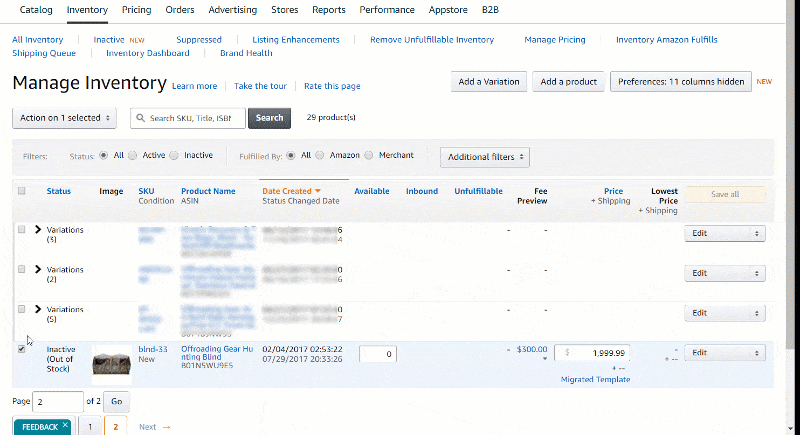
- On the following page, Amazon will ask if you want to send inventory. Do this.
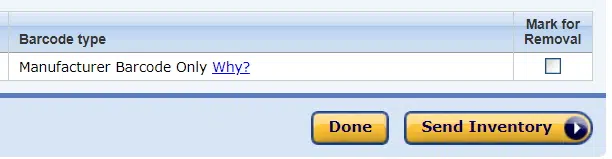
- Next, Amazon will ask you to fill in other specifics like the case pack quantity if this is the first time you're sending in this product. This is the number of items that come in one carton of products – if it's a small item like garlic presses it could be 50 items per carton; for a large item like a TV, it would be 1 item in 1 carton.
- Fill in the item dimensions. If they ask you for Hazmat information your likely response is Not Applicable unless your item has some dangerous components in it.
- On the following pages, Amazon will ask who will prepare your items. This could include things like adding suffocation stickers and other labels. You will most likely not need any of this.
- On the next page, Amazon will ask if you're applying labels. You should have had your supplier put UPC stickers on your item for you so again, this is not applicable.
- Finally, Amazon will present a draft of your shipments and where they want you to send them to. You can see that in this case, Amazon has asked us to send our items to three different warehouses.
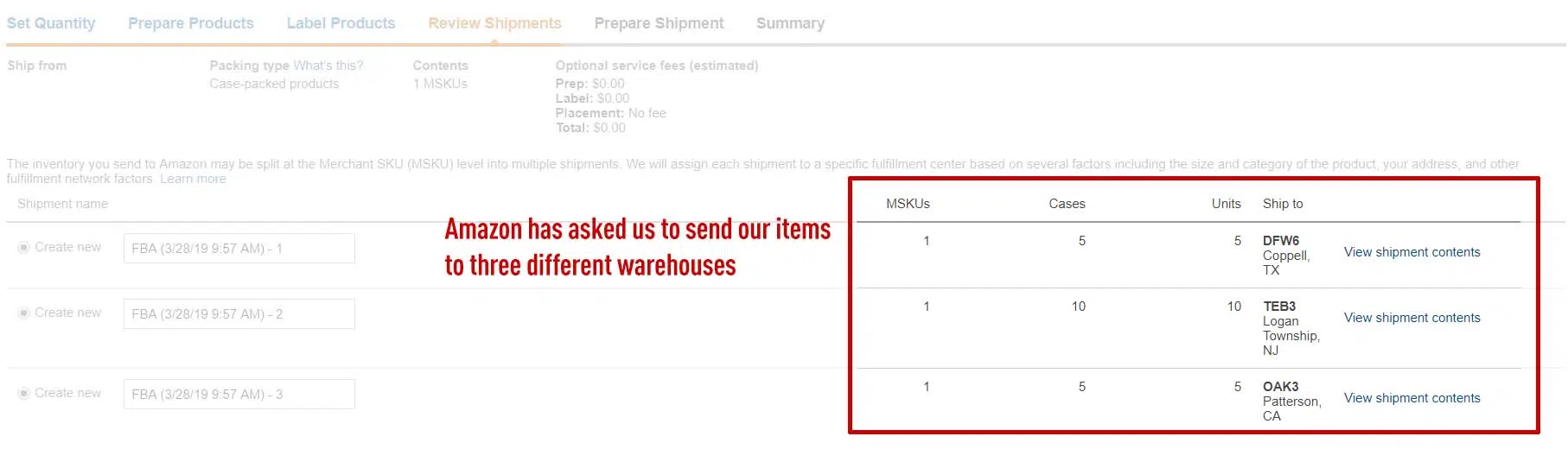
Unfortunately, you have no say in where your items are being sent from.
- Once you fill in these weights, Amazon will create a UPS or FedEx label for you. Along with a prepaid UPS label will be an “Amazon Shipping Label”. This should be all on one page. You will stick these to whatever box(es) you are shipping into Amazon and then drop your packages off at a local UPS or FedEx depot.
Now you sit back and wait for Amazon to receive your items.
It can take Amazon anywhere from 2-7 days to receive your items, depending on the distance of the UPS or FedEx depot from you. Amazon can then take anywhere from 0-5 days to actually scan your inventory into stock.
Once this is done your items will be READY TO SELL!
Getting Lots of Sales for Your Products
Now that your products are available for sale, how do we ensure that you actually get LOTS of sales?
Optimizing Your Listing for Conversion Rates
Amazon rewards products that have high conversion rates. In other words, if a customer comes to your product listing page they are likely to end up buying it.
You can see the conversion rate of your items by going to Seller Central -> Reports -> Business Reports -> Detail Page Sales & Traffic.
Amazon calls conversion rate Unit Session Percentage.
So you can see that these three products have a conversion rate of between 4.04% and 25.41%.
In general, you want your conversion rate to be 10% or higher. Below 10% is poor and above 20% is excellent.
How do you get higher conversion rates?
- Lower your price
- Improve your reviews and get more reviews
- Improve your product imagery
- Use Enhanced Brand Content
- Include video on your listing
Unfortunately, we know that price is one of the most important conversion rate factors for your listing. Lowering your price will increase your conversion rate.
The top 3 listings on Amazon are, on average, 20% cheaper than competitors.
Along with price, reviews are the most import conversion factor.
How do you get higher conversion rates?
- Lower your price
- Improve your reviews and get more reviews
- Improve your product imagery
- Use Enhanced Brand Content
- Include video on your listing
Unfortunately, we know that price is one of the most important conversion rate factors for your listing. Lowering your price will increase your conversion rate.
The top 3 listings on Amazon are, on average, 20% cheaper than competitors.
Along with price, reviews are the most import conversion factor.
The next thing you can do to improve your conversion rates is to improve your product imagery.
Here's an example of good product imagery:
Here's an example of bad product imagery:
The first listing has seven photographs and uses an abundance of text to sell their item.
The second listing has only one photograph. It has a video but this is just a generic company video that doesn't sell the product at all.
By the way, the first listing is from a small private label seller. The second listing is from one of the largest brands in 4×4 automotive space in the world. Big brands still don't get Amazon.
Four Critical Types of Product Images on Amazon
What are the four types of critical images for your Amazon listing?
- Product photo(s), white background
- Infographic
- Lifestyle photograph
- Product specifications picture
Find out more about what each of these image types is on our article Four Types of Critical Ecommerce Photography.
Enhanced Brand Content allows you to add more product imagery into the description of your items.
Here's an example of Enhanced Brand Content for the Instant Pot.
To get both Enhanced Brand Content (including the sexy product descriptions like above and product video) you need to be enrolled in Amazon's brand registry program. Unfortunately, at this time it requires having a trademark for your product but aside from this requirement, it is easy.
Amazon Advertising
Amazon is increasingly a pay-to-play marketplace meaning you have to pay for advertising to appear in front of customers.
In our survey of several high-volume sellers, each of them had at least 24% of their Amazon revenues coming through paid advertising. Some had as much as 45.5%.
Ongoing Maintenance of Your Amazon Business
As your Amazon business grows, there are some things that you should do on a regular basis including:
- Monitor Amazon Ads: Over time you will have some advertising campaigns that perform well and some that perform not so well. You want to kill losing campaigns and double-down on winning campaigns.
- Monitor Your Listings: You want to continuously monitor your listings for any undesired changes using a tool like Sentrykit. Amazon may sometimes add unwanted content to your listings and other competitors may even sabotage your listings.
- Grow Your Product Catalog: Eventually, your products will maximize their sales potential and you will need to source more products. Most million-dollar sellers have product catalogs of dozens or even hundreds of products.
- Expand Off of Amazon: Amazon is an amazing sales channel but other channels exist too, including your own Shopify store, eBay, and even selling to other retailers.
Conclusion
By following these steps you can easily get your Amazon account open and start selling products.
Do you think there's still an opportunity for solopreneurs to start Amazon businesses or is it all dominated by the bigger guys?
What's your favorite Amazon product research tool?